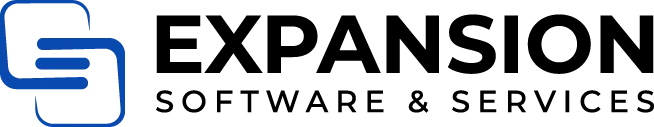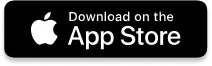Expansion CRM Software Feature Highlight: Calendars and Appointment Scheduling
Introduction: In today’s fast-paced business environment, efficient time management and seamless appointment scheduling are crucial for success. Expansion CRM offers a powerful calendar and appointment scheduling feature designed to streamline these processes. This blog post explores the benefits and functionalities of this essential tool, demonstrating how it can transform your business operations.
Efficient Time Management: Expansion CRM’s calendar feature allows businesses to manage their schedules effectively. With a user-friendly interface, you can view, edit, and organize your calendar, ensuring that you never miss an important meeting or deadline.
Easy Navigation: The intuitive design makes it simple to navigate between different views (daily, weekly, monthly) and customize the display to fit your preferences. Color-coded events and drag-and-drop functionality make it easy to manage your schedule at a glance.
Sync Across Devices: Keep your calendar up-to-date and accessible from any device. Whether you're on your computer, tablet, or smartphone, your schedule is always at your fingertips. Integration with popular calendar apps like Google Calendar and Outlook ensures seamless synchronization.
Recurring Events: Set up recurring events with ease. Whether it's a weekly team meeting or a monthly review session, you can automate these events to appear on your calendar without manual input each time.
Seamless Appointment Scheduling: The appointment scheduling feature enables clients to book appointments online with ease. Here’s how it can transform your business:
Automated Booking: Clients can view available time slots and book appointments without needing to call or email, reducing administrative workload. This real-time booking system ensures that your calendar is always up-to-date and minimizes the risk of double-booking.
Customizable Settings: Set up your availability, appointment types, and booking rules to suit your business needs. Whether you offer one-on-one consultations or group sessions, the system can be tailored to your preferences. You can also set buffer times between appointments to avoid overbooking and ensure you have enough preparation time.
Reminders and Notifications: Automated reminders and notifications help reduce no-shows and ensure that both clients and staff are well-prepared for appointments. Clients receive confirmations and reminders via email or SMS, and staff can receive alerts for new bookings or changes.
Integration with Other Tools: The calendar integrates seamlessly with other Expansion CRM features, such as email marketing and social planning, creating a cohesive workflow. You can send follow-up emails after appointments or promote upcoming events and offers directly from the calendar.
Boosting Productivity: By automating appointment scheduling and centralizing calendar management, businesses can save time and focus on what matters most—providing excellent service to their clients. The reduction in administrative tasks allows staff to allocate more time to customer engagement and other high-priority activities. This leads to a more organized, efficient, and productive work environment, ultimately benefiting the bottom line.
Conclusion: Expansion CRM’s calendar and appointment scheduling feature is a game-changer for businesses looking to improve efficiency and enhance customer experience. By adopting this tool, you can ensure that your time is managed effectively, and your clients are always in the loop.
Call to Action: Ready to optimize your scheduling process? Explore Expansion CRM’s calendar and appointment scheduling feature today. Contact us to learn how you can integrate this powerful tool into your business and start reaping the benefits.