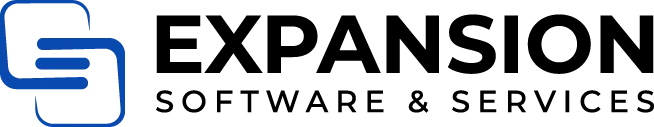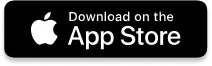The Power of Integration for Business Efficiency
Imagine your typical morning routine. You wake up and instinctively reach for your phone. First, you check your calendar—maybe there’s a reminder for an early Zoom meeting. Then you quickly glance at a messaging app to reply to a text from your team or family. Later, you open your to-do list app to plan the day, stream music through Spotify or YouTube, and tap Google Maps to navigate to a meeting or an errand.
Without even realizing it, you’ve used several apps—each with a distinct purpose, yet all working in sync to help you manage your day efficiently. This effortless flow of information, where each digital tool seems to “know” what you need next, is exactly what businesses aim to replicate through integration.
Welcome to the world of business integration—a powerful, often underestimated strategy that can significantly boost operational efficiency, reduce human error, and enhance decision-making. Whether you're a small team with big ambitions or a mid-sized company looking to scale, integration helps unify your digital tools, enabling them to “talk” to each other and share data seamlessly.
Let’s dive into what efficiency really looks like in a business setting, why disconnected tools hinder growth, and how platforms like Expansion CRM can bridge these gaps to empower small and medium-sized businesses (SMBs) with streamlined workflows.
What Does Efficiency Look Like in Business?
When we talk about efficiency, many assume it simply means “doing things faster.” But true business efficiency is much deeper—it’s about maximizing outcomes with the least input of time, money, and effort. It’s not just speed—it’s precision, consistency, and intelligent resource use.
Visualize a professional kitchen during peak dinner hours. The chefs aren’t rushing chaotically; instead, they follow a well-orchestrated system. Every station knows its responsibilities. Communication is crisp, tools are within reach, and each dish moves through prep, cooking, and plating like clockwork.
In a business context, efficiency mirrors that kind of smooth operation. It includes:
Automation of Repetitive Tasks: Data entry, invoice generation, follow-up emails—tasks like these can and should be automated.
Seamless Communication: Departments and teams share real-time information, reducing silos and miscommunication.
Accessible, Real-Time Data: Decisions are made faster and smarter when key metrics are just a dashboard away.
Error Reduction: Fewer manual inputs means fewer mistakes—especially in areas like accounting and customer service.
Scalable Operations: As your business grows, your workload shouldn’t increase exponentially. Efficient systems scale with you.
Ultimately, business efficiency isn’t just about internal convenience. It directly affects customer experience, employee satisfaction, and long-term profitability. However, the journey to true efficiency begins with solving a major challenge many businesses face daily: disconnected systems.
The Everyday Challenge of Disconnected Tools
Let’s face it—most SMBs use a patchwork of software tools to get through the day. One app handles marketing emails. Another tracks inventory. A separate tool manages sales pipelines. Then there’s a CRM for customer data, an accounting program for invoices, and maybe even Excel spreadsheets for things that don't quite fit anywhere else.
While each tool may be excellent in its own right, the real problem arises when they don’t communicate with one another. This lack of integration creates friction in day-to-day operations.
Consider the following scenario:
A sales rep closes a deal and enters the client details into a spreadsheet.
Someone from finance then has to copy those details into the invoicing system.
The marketing team needs to manually add the new contact to the email newsletter list.
If there’s a change—say, an updated email or company address—it has to be updated in every tool manually.
This process is not only time-consuming, but it's also error-prone. One typo or oversight can cause duplicate entries, missed invoices, or botched communication—hurting your brand’s credibility and draining your team’s time.
Disconnected tools also rob businesses of big-picture insights. If your sales data lives in one app and your marketing results in another, how do you know which campaign drove the most revenue? When your tools don’t talk, you’re left guessing—or spending hours building spreadsheets to make sense of it all.
Integration: The Key to Unlocking Efficiency
This is where integration becomes not just helpful—but essential. Integration is the digital glue that binds your various tools together, allowing them to exchange data, trigger workflows, and create a seamless ecosystem.
Think of integration as the central nervous system of your business technology. Just like the human body relies on neurons to send signals across organs, your integrated systems share data and updates across departments and tools in real time.

Here’s how integration transforms operations:
1. Eliminates Manual Data Entry
When a customer fills out a form on your website, their details can instantly populate your CRM, email list, and invoicing platform. No more copying and pasting or chasing down missing data.
2. Maintains Data Accuracy
With integrated tools, updates in one place reflect across the board. If a customer updates their email, it’s automatically updated across all systems—no inconsistencies or duplication.
3. Automates Workflows
Imagine a new lead is added to your CRM. Automatically, a welcome email is sent via your marketing tool, a task is created in your project management app, and an alert pings your sales team in Slack. All without manual intervention.
4. Improves Team Collaboration
Sales, marketing, and customer service teams access the same centralized data. Everyone stays aligned on customer status, history, and needs.
5. Enables Informed Decisions
Consolidated data from multiple systems gives you a holistic view—sales performance, campaign ROI, customer lifetime value—without time-consuming reports.
6. Enhances Customer Experience
From personalized marketing to accurate billing and fast support, integration ensures customers enjoy a seamless, professional journey from start to finish.
Expansion CRM: Integration That Works for SMBs
For small and medium-sized businesses, choosing the right tools can make or break growth efforts. You need solutions that not only offer powerful features, but also play nicely with the tools you already use. That’s where Expansion CRM stands out.
Designed with growing businesses in mind, Expansion CRM brings the power of enterprise-grade integrations into an affordable, user-friendly package tailored for SMBs.
Why Integration Is Core to Expansion CRM
Expansion CRM doesn’t operate in a vacuum. It’s built with the understanding that modern businesses rely on a multitude of tools—and switching between them should be frictionless. Its integration capabilities are designed to:
Save time
Reduce errors
Boost productivity
Enable holistic visibility
Scale with your business
Here’s a closer look at how Expansion CRM enables seamless integration:
✅ Pre-Built Integrations
Expansion CRM connects effortlessly with widely-used platforms like: Google Workspace, Slack, QuickBooks, Mailchimp. These integrations reduce toggling between apps and ensure your customer data remains up-to-date, everywhere.
✅ Custom Integrations via API
For businesses using industry-specific software or proprietary tools, Expansion CRM offers robust API access. This allows developers or IT partners to build custom workflows and connect with virtually any system—ensuring even the most unique tech stack can be fully integrated.
Whether you’re using niche property management software, medical scheduling platforms, or custom-built ERPs, Expansion CRM can serve as the integration hub that keeps your business connected.
✅ No-Code and Low-Code Options
Even if you don’t have a developer on hand, Expansion CRM supports no-code and low-code integrations using tools like Zapier, Make (Integromat), and others. Set up triggers like:
“When a lead is added in Expansion CRM, create a task in Trello.”
“When a customer pays an invoice, send a thank-you email.”
This democratizes automation, allowing non-technical team members to build and manage workflows with ease.
Real-World Impact: Efficiency You Can See
Let’s paint a picture of what life looks like before and after implementing integrations with Expansion CRM.
Before Integration:
Sales team enters leads into a spreadsheet
Marketing manually imports contacts into Mailchimp
Finance waits for updates before sending invoices
Customer service lacks visibility into the latest deals
Result: Miscommunication, delays, and duplicated work.
After Integration with Expansion CRM:
Leads flow from the website directly into the CRM
Marketing campaigns trigger automatically based on lead activity
Invoices are generated as soon as a deal is marked “closed”
Support agents can view the full customer history in one place
Result: Streamlined workflows, better coordination, faster service, and happier customers.
Final Thoughts: Integration Is Not Optional—It’s Essential
In today’s fast-moving digital world, integration is no longer a luxury—it’s a necessity. Just as your morning routine relies on apps syncing effortlessly to keep you on schedule, your business needs its tools to operate as one cohesive unit.
Efficiency is the currency of modern business. And for SMBs aiming to compete, grow, and serve customers better, every wasted minute or duplicated task is a cost you can’t afford.
Expansion CRM offers more than a customer management tool—it provides the foundation for a well-integrated, future-ready business. By turning disconnected apps into a unified system, it empowers your team to work smarter, serve faster, and scale with confidence.
Streamline your business and unlock true efficiency—START integrating your tools with Expansion CRM today.